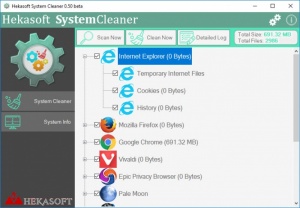Hekasoft System Cleaner
0.5.0
Size: 928 KB
Downloads: 2491
Platform: Windows (All Versions)
If you are wondering where the free space on your system partition went, just look at your web browser's installation folder and you will be surprised, especially if you've never perform a disk cleanup before. Temporary files are stored constantly on your hard drive and, although they don't use a significant amount of disk space, they can end up taking up quite a bit of space in time. Hekasoft System Cleaner offers a quick and simple solution for removing such files. It takes only a second to identify them, after which you can remove them right away, with a single click.
The software is free and it can be used on any modern Windows platform. Its components can be extracted directly from a ZIP archive, so you don't have to go through an installation process. There are no special requirements you have to meet and you don't need powerful hardware to run the software.
The user interface doesn't burden you with too many options. It presents strictly what you need to find and remove temporary data. All you have to do is click a button and the application will start scanning right away. It can look for junk files that were left behind by various browsers, including Mozilla Firefox, Google Chrome and Opera, but it can also find temp data that was left by the operating system itself.
The supported browsers are displayed in a tree structure, so you can see exactly what kind of data will be targeted. As previously mentioned, it only takes a second to scan everything you see in the list. The amount of temporary data that was found will be displayed next to each browser. At this point, you can just click a "Clean Now" button and the software will erase the junk files right away.
Besides cleaning up your hard drive, Hekasoft System Cleaner can also provide you with some information about your system. Your hardware components are displayed in a tree structure, just like the browsers, but on a separate tab. You can find a wide range of details about each component, like manufacturer, model and many others. What's more, the software lets you look up these details on the Internet and export them in various formats.
Removing temporary data and freeing up disk space can be done in a matter of seconds, thanks to Hekasoft System Cleaner's powerful functionality.
Pros
The software can identify and remove temporary data in just a few seconds. It can remove data that was left behind by various browsers or the operating system itself. You can also find numerous details about your system.
Cons
A Registry cleaner would be a welcomed addition.
Hekasoft System Cleaner
0.5.0
Download
Hekasoft System Cleaner Awards

Hekasoft System Cleaner Editor’s Review Rating
Hekasoft System Cleaner has been reviewed by Frederick Barton on 12 Jun 2018. Based on the user interface, features and complexity, Findmysoft has rated Hekasoft System Cleaner 5 out of 5 stars, naming it Essential